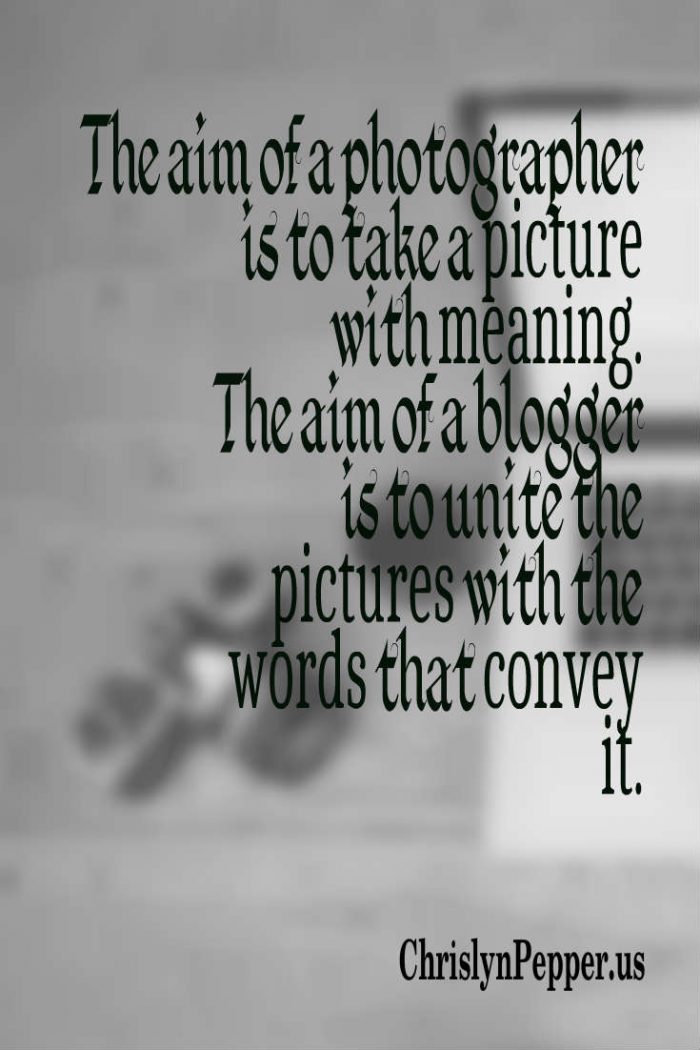 Next to writing better headlines, blog photos are the best way to increase traffic to your website. Images get more views and shares on social media.
Next to writing better headlines, blog photos are the best way to increase traffic to your website. Images get more views and shares on social media.
Unfortunately, professionals rarely have time to take the quantity of quality images an active blog requires.
As a professional who uses a blog as a marketing tool, you should be posting at least every other week, if not weekly.
That’s at least 26 to 52 unique photos related to your business to consumer service AND the slant of the blog article!
That’s a lot to add to a full plate even for a professional blogger, like me. Luckily, some excellent resources are available to get quality blog images for free.
Below is a list of 5 proven resources I have used on my client’s blogs and my blog that have no obligation required.
Included are sample images from the free resources and my thoughts on why these websites make my top 5. The names link to the license agreement for each resource.
None of these are affiliate links.
As a bonus, five additional sites are included that have a few strings attached. These five are still great sources for photos when you can’t quite find what you want using the first 5 choices.

5. FreeImages.com
Number 5 is freeimages.com. This website has 3 primary benefits:
- No registration required
- Unlimited, perpetual use of images
- No attribution for commercial purposes
It is fifth on the list because it does have a few drawbacks.
If you want to download any size other than original, you have to register. The photographers usually upload large images.
The images cannot be used in your business logo or as a trademark. Although you are allowed to modify, the modifications cannot be used for this purpose either.
An attribution is needed for editorial content. Sometimes, the difference in purpose for advertising and editorial content skates a thin line. Our purpose – a commercial blog used to attract clients for a business unrelated to images – is thankfully pretty clear.
Finally, Freeimages.com has links to other websites on their search and photo pages. I have made the mistake of clicking to a paid photo because they are intermixed and not so clearly marked.

4. Pixabay.com
Pixabay offers a Creative Commons (CC0) license. These photographers give up their copyright when they upload to this site.
So, no attribution is required.
And . . . all commercial use is allowed.
Just be sure that the picture does not include a trademark or copyright that can hit you with infringement. The site does not limit these images in their uploads.
Another downside to Pixabay is that they allow adult images. You must select “safe search” to make their website block out these types of photos.
Pixabay does not require registration to download images.
Various sizes from small to extra large are available when you click their download button.

3. Unsplash.com
Unsplash has one of the simplest license agreements around.
You can use any image for any purpose except competing with their service.
They have some desirable benefits for business bloggers:
- No registration is required.
- No attribution is required.
- All of the images are high resolution.
- All commercial uses are allowed.
Modifying, distributing and copying are allowed.
On the downside, modifying is necessary for Unsplash’s photos. Without registering, the images are only available in one size. That size is at the photographer’s choice at upload. There is no way to tell what size will be available until you download.
Also, without registering, you cannot know how many times an image has been used. Although the Facebook likes may be a good indicator.

2. GoodFreePhotos.com
GoodFreePhotos.com is one of my top picks for pictures.
It does not require an account. You see the picture and just Right-Click and Save-As your image.
They have a variety of image types from clip art to indie photography.
It lists all their photos as “public domain”. Their license explains in detail what kind of images may have an additional copyright to keep you from infringing.
The images are high resolution.
The downside is the photographer determines the upload size. Image modification is a necessity.

1. Pexels.com
My top choice for free photos is Pexels.
Why?
- No account is required.
- No attribution is required.
- The photos are high quality.
- Downloads are number of sizes (S – XXL).
- Commercial use and modifying are allowed.
Pexels offers the several choices and more freedom with their images which is perfect for business to consumer bloggers.
Bonuses: When You Need More Blog Photo Options
RGBStock.com
Like Freeimages.com, you can’t use RGB Stock images for logos or trademarks. They also limit some commercial uses like advertising items that will be resold. (Think coffee mugs and t-shirts).
You cannot download or copy an image without registering your information.
On the plus side, RGB Stock does not allow their images to be duplicated on other websites. They require their photographers to be available by email in case permission is wanted for the commercial purposes they limit. And, they show how many times an image has been viewed and downloaded.
Stockphotosforfree.com
Like RGB Stock, you must register to download a picture. All images are watermarked and blurry until you login.
You have to think outside the box when locating images on this website. The photographers list their keywords for the search results. Their keywords are artistic and some are fairly limited.
The website pulls images from other websites and videos owned by the company. The images are available in sufficient quantity, but your selection is limited by your search terms.
Freedigitalphotos.net
All of the small images on freedigitalphotos.net are free with a standard license with one condition.
You must include their attribution on the image.
The attribution must say it is from this website and state the image creator’s name.
If you don’t want to put the tribute, every image accepts a monetary tribute from $3 up to $75 depending on your purpose.
The standard license is the cheapest and would be all that is needed for blogging and social media posting.
500px.com
You can find photos on this website that you won’t find anywhere else.
This website is designed for photographers. It helps them get their images marketed to the public.
Even the terms of use is geared more toward the photographer than the image user.
Although it has a search engine that lets you find the topics of your choice, it pulls multiple licenses. Some are not for commercial purposes. Prices range from free to exorbitant.
On the plus side, membership is not required for downloading images, and some photos do not require attribution.
Photopin.com
It is hard to overlook my bias for this particular resource. It is designed specifically for bloggers.
- The indie images are numerous.
- The sizes have a wide variety at download.
- No registration is required to download.
- It offers multiple creative common licenses.
- It pulls images from other websites, like Flickr.
It didn’t make the top 5 though because it has three major downsides.
First, Photopin has advertisements for paid images interspersed with search results. Unlike Freeimages.com though, Photopin ads are well-marked with bright blue tags that say “sponsored”.
Second, on Photopin, it’s hard to find just the right free photo using their search engine. The photographers use keywords that skew the search results. For example, searching for “camera” pulls up the picture of a butterfly. The photographer listed “camera” as what he used to take the butterfly’s image.
The last downside is an HTML attribution is required for every free blog photo. The site does specify that this can be placed at the bottom of the blog post.
These ten websites whether with or without strings will get you started adding images to your blog posts.
Even with these links, finding and preparing images can still be time consuming. Contact Chrislyn today at info@chrislynpepper.us or call 404-860-BLOG (2654). Let her help you maintain an active, relevant blog with shareable photos.